If one of your goals as a teacher is to optimize your classes with the help of intuitive and easy-to-use tools and create a digital learning ecosystem for your course, generative artificial intelligence (AI) will be your ally.
During a panel on AI at IFE Conference 2025, Tec de Monterrey specialists shared tools to enrich the teaching experience.
The participants on this panel were:
- Berta Saldívar, Director of Educational Technology and Digital Transformation
- Úrsula Saldívar, Director of Innovation with Emerging Technologies
- Sadie Guerrero, Director of Educational Technology
- Claudia Galindo, from the Department of Educational Technology for Training Experiences
Here’s a list of the tools and their uses in the classroom:
1. NotebookLM: Organize data as you like
2. Scispace: Analyze articles in seconds
3. Praxis: 24/7 support and training
4. Spatial.io: 3D collaboration in virtual classrooms
5. Frame: The interactive metaverse returns
6. Classpoint: Activities in PowerPoint
7. Nurture: Next-level feedback
8. Learnosity: Streamline day-to-day tasks
9. Timely Grader: Assistance with the grading process
10. Julius AI: Complex data analysis
11. Class: Increase the engagement of your virtual sessions
12. Soul Machines: Virtual assistants with human essence
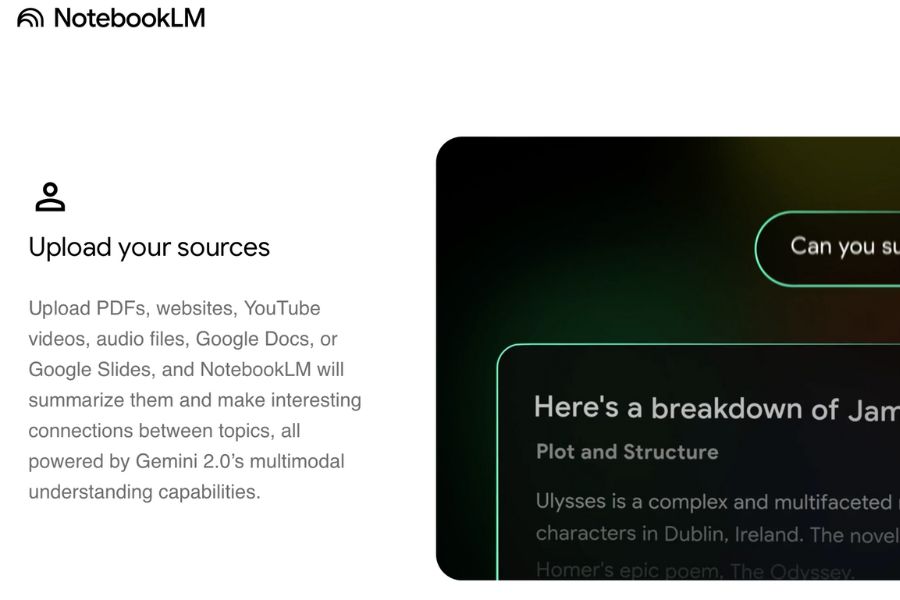
1. NotebookLM: Organize data as you like
NotebookLM allows users to create automatic summaries and personalized study guides, generate audio content, make smart annotations, and even use its chatbot to search and ask questions about the information.
“It’s a free tool from Google that uses AI to help you organize and better understand the information in your documents,” Galindo explained.
According to the expert, this tool can work with files such as PDFs, Google documents, presentations, and even web links and YouTube videos.
“NotebookLM allows us to carry out our daily work more efficiently and flexibly, with all our documents ready to be documented, cataloged, classified and consulted on all platforms,” she added.
2. Scispace: Analyze articles in seconds
According to Galindo, this tool (previously known as Typeset) is an integrated platform designed to facilitate scientific research using AI to organize the information collected during the process.
“It’s a tool that will make it easier to generate research articles and documents (...) It starts with the search; we can ask questions using natural language, and it will show us documents with specialized references,” she said.
“These documents will arrive in a cataloged format, and we’ll be able to use them to start developing our own material.”
Some of the applications the specialist suggested included literature review, AI writing functions, citation generation and paraphrasing, and detecting AI itself.
3. Praxis: 24/7 support and training
Praxis AI is a tool designed to replicate the knowledge and experience of experts and educators through the simulation of educational environments and personalized content for the user.
“These digital agents are available 24 hours a day, providing access to educational resources and facilitating the training and continuous development of students and professors,” said Galindo.
The specialist emphasized that this platform can be integrated into training processes for teachers and noted its functions related to evaluation and feedback.
4. Spatial.io: 3D collaboration in virtual classrooms
Spatial.io is a virtual and augmented reality platform that focuses on creating immersive spaces for collaboration, meetings, and interactive experiences.
The platform allows users to design 3D environments where they can interact using personalized avatars, share files, and give presentations in real time.
Galindo highlighted that some of its main features include virtual classroom templates, multiplatform accessibility, and internal learning tools.
“This platform can be used to create virtual museums or exhibitions, or even for more immersive thematic lessons (...) we invite you to explore this interface and assess its value in your classroom,” she said.
5. Frame: The interactive metaverse returns
Frame is a web-based virtual reality platform that facilitates the creation of immersive spaces accessible from any browser without the need for downloads.
This tool allows real-time customization of environments and integration of 3D models, documents, and videos.
“Some important differentiators are its integration with GPT for content creation and its real-time translation and subtitling functions,” said the panelist.
Other important features of the platform include multi-user collaboration, video calls within the virtual environment, and tools for interactive presentations.
6. Classpoint: Activities in PowerPoint
Classpoint is an extension for PowerPoint that transforms presentations into interactive and dynamic experiences for students, said Saldívar.
“Classpoint uses AI to analyze the content of your slides and generate automatic assessment questions based on this,” Saldivar said, stressing that the professor’s role in supervision is crucial.
Its built-in features allow teachers to add questionnaires, live surveys, and annotations to their slides without leaving the application, which can be beneficial for those who are experimenting with this type of application for the first time.
In addition, it has gamification and real-time assessment tools, facilitating student participation and improving immediate feedback.
7. Nurture: Next-level feedback
Nurture is a relationship and communication management platform focused on the education and wellbeing of students based on assessment and constructive feedback.
Its technology allows academic institutions to closely monitor student progress, detect specific needs, and offer personalized support.
According to Úrsula, Nurture has predictive analysis tools, automatic reminders, and integrated messaging to strengthen the connection between both parties.
This tool can also be integrated with Microsoft Teams, which facilitates the collection of progress reports without neglecting the human component.
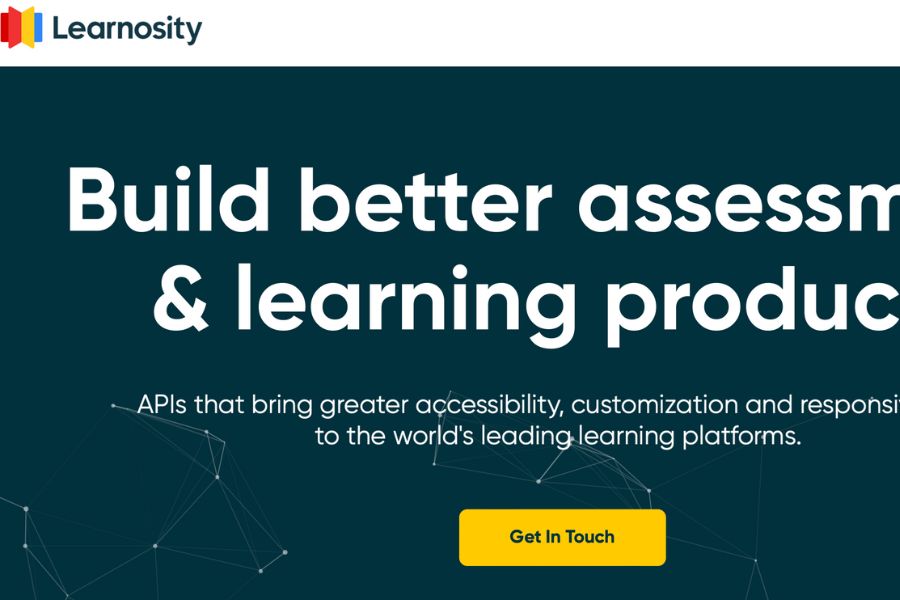
8. Learnosity: Streamline day-to-day tasks
Learnosity is a set of online assessment tools that allow educators to integrate interactive quizzes, exams, and data analysis thanks to AI integration.
Guerrero said its flexible API offers advanced customization options for assessing skills in different formats, such as multiple-choice questions and simulation-based assessments.
The platform’s Author Aide and Feedback Aide also assist in creating content and providing feedback on assessments.
“Of course, as we always remind you, the professor must review what the artificial intelligence proposes and, based on that, decide whether or not it is correct to make the changes suggested by the AI,” she stressed.
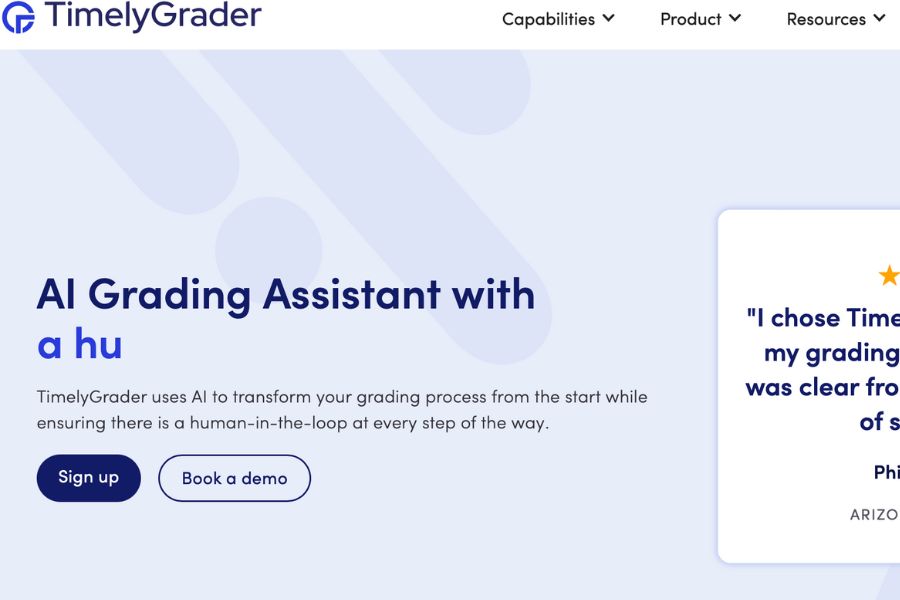
9. Timely Grader: Assistance with the grading process
Timely Grader is an automated grading tool that helps professors grade assignments and exams efficiently.
Using artificial intelligence, the platform analyzes students’ answers and provides instant feedback, saving professors time on manual correction.
What makes this tool stand out is its compatibility with other learning management platforms and its ability to generate detailed reports, while providing support for specific tasks.
Guerrero pointed out that providing personalized feedback and carefully checking the AI’s suggestions is crucial because, although it saves time, it is no substitute for the professor’s own critiques.
10. Julius AI: Complex data analysis
Julius AI is an artificial intelligence assistant designed to improve productivity and decision-making thanks to its complex data analysis.
This platform, which allows users to upload files in CSV, Excel, and Google Sheets formats, offers task automation, real-time data analysis, and personalized reporting.
It optimizes workflows by integrating artificial intelligence with management tools such as CRM and communication platforms.
“In a very simple way, we can have access to data analysis, which has also been a very strong trend presented to us this year by different organizations dedicated to education,” said Guerrero.
11. Class: Increase the engagement of your virtual sessions
Class is a platform that expands the functionality of platforms such as Zoom or Microsoft Teams to make themmore effective digital learning environments.
With interactive whiteboard functions, task management, live assessment, and student progress tracking, Guerrero highlighted how videoconferences can be transformed into interactive classrooms.
According to the speaker, this tool has significant potential for increasing student attention spans in remote sessionsand fostering collaboration with their peers.
12. Soul Machines: Virtual assistants with “human” essence
Soul Machines is a platform that allows the creation of “digital humans” driven by artificial intelligence and emotional learning models that can act as autonomous virtual assistants.
Its technology combines advanced animation with natural language processing to create highly realistic virtual assistants who can interact with users empathetically.
According to Guerrero, the use of Digital Brain technology, which drives these avatars, is vital in constructing natural interactions between the AI and users.
Finally, the panelist invited educators to consult other tools on the EduTools website, as well as continue evaluating and suggesting new technology that can be creative and beneficial in the classroom.
IFE Conference 2025
The IFE Conference is one of the most important events on educational innovation in the Spanish-speaking world.
This is the 11th edition of the event, previously known as the International Conference on Educational Innovation (CIIE).
“IFE Conference 2025 focuses on the complex challenges facing the education sector as it adopts innovative pedagogies and advanced technologies, including artificial intelligence,” said Michael Fung, President of the IFE Conference.
“(This event) offers an excellent platform for constructive dialog and the creation of collaborations to shape the future of education in Latin America and beyond,” he added.
This international educational conference was held at the Monterrey campus from January 28 to 30, with 4,759 people from 40 countries attending. 3,965 of these were face-to-face participants and 794 were virtual.
YOU’LL SURELY ALSO BE INTERESTED IN READING:





